3D Printer Motherboard, All Products, Bigtreetech Products, Motherboard & Displays
SKR 3 Control Board Bigtreetech Motherboard 32Bit Board latest for 3d Printer Machine
Availability:
Out of stock
₹5,699.00
Out of stock
Tell us what you need and we’ll help you source it.
SKR 3 Control Board Bigtreetech Motherboard 32Bit Board latest for 3d Printer Machine
Upgrade your 3D printing machine with the SKR 3 Control Board by BigTreeTech, a state-of-the-art 32-bit motherboard designed to meet the demands of modern 3D printing.
- skr 3 latest-generation control board offers improved performance, versatility, and advanced features, making it an ideal choice for hobbyists and professionals alike.
Product Specification SKR 3
- Microprocessor: ARM Cortex-M7 CPU STM32H723VGT6
- EEPROM: 24C32 32-Kbit
- Input voltage: DC12V-DC24V
- Logic voltage: DC 3.3V
- Firmware: Marlin, Klipper, RepRap
- WIFI interfaces: ESP-12S, ESP-07S, ESP32
- Fan interfaces: 3 CNC fans, 2 normal fans, optional voltage of the CNC fan
- Expansion interfaces: Servos, Probe, PS-ON, PWR-DET, Fil-DET, CAN FD
- Motor driver: TMC5160T, TMC2209, TMC2225, TMC2226, TMC2208, TMC2130, ST820, LV8729, DRV8825, A4988, etc.,
- Working modes of driver: SPI, UART, STEP/DIR
- Motor driver interfaces: X, Y, Z (dual Z-axis), EO, E1, five-way
- Heating interfaces: hot bed (HB), heating cable (EO, E1)
- Temperature sensor interface: 1 way 100K NTC, 2 way 100K NTC and PT1000 optional
- Display: serial touch screen, SPI touch screen, LCD display
- PC communication interface: square USB A, easy to plug, communication baud rate 115200
- File format: G-code
- Printer structure: XYZ, delta, kossel, Ultimaker, corexy
- Recommended software: Cura, Simplify3D, pronterface, Repetier-host, Makerware
- Note: This skr 3 motherboard does not include SD card
Driver Anti-Reversal Insertion Function
- The anti-reversal insertion feature is a newly developed safety mechanism by BIGTREETECH.
- Supported only in Marlin firmware:
- If you are using RRF firmware, this feature will not be available.
- Carefully check driver insertion to prevent damage to the driver or motherboard.
- Recommended Workflow bigtreetech skr 3 control board
- Install Marlin firmware first to confirm proper hardware installation.
- Once installation is verified, switch to RRF firmware, if needed.
Push-Pull SD Slot Design
- The BIGTREETECH SKR 3 features a push-pull type SD card slot, designed for durability and ease of use.
- Note:
- bigtreetech skr 3 control board The slot does not eject the card when pushed after insertion.
- The installation stroke is shorter than traditional push-push designs.
- Handle the SD card gently during insertion or removal to avoid damage.
- Returns for mishandling the SD card will not be entertained.
Quick Tips for a Smooth Experience
- Power Jumpers: Always double-check jumper placements before powering the board.
- Hot Bed Setup: Stick to the recommended power limits to avoid overloading.
- Firmware Choices: Choose the firmware that best suits your setup, and follow installation steps carefully.
- Gentle Handling: Treat the SD card slot with care to ensure its longevity.
Package Include
- 1 pcs of bigtreetech skr 3 control board.
Add a review
You must be logged in to post a review
Log In
Q & A
Ask a question
There are no questions yet

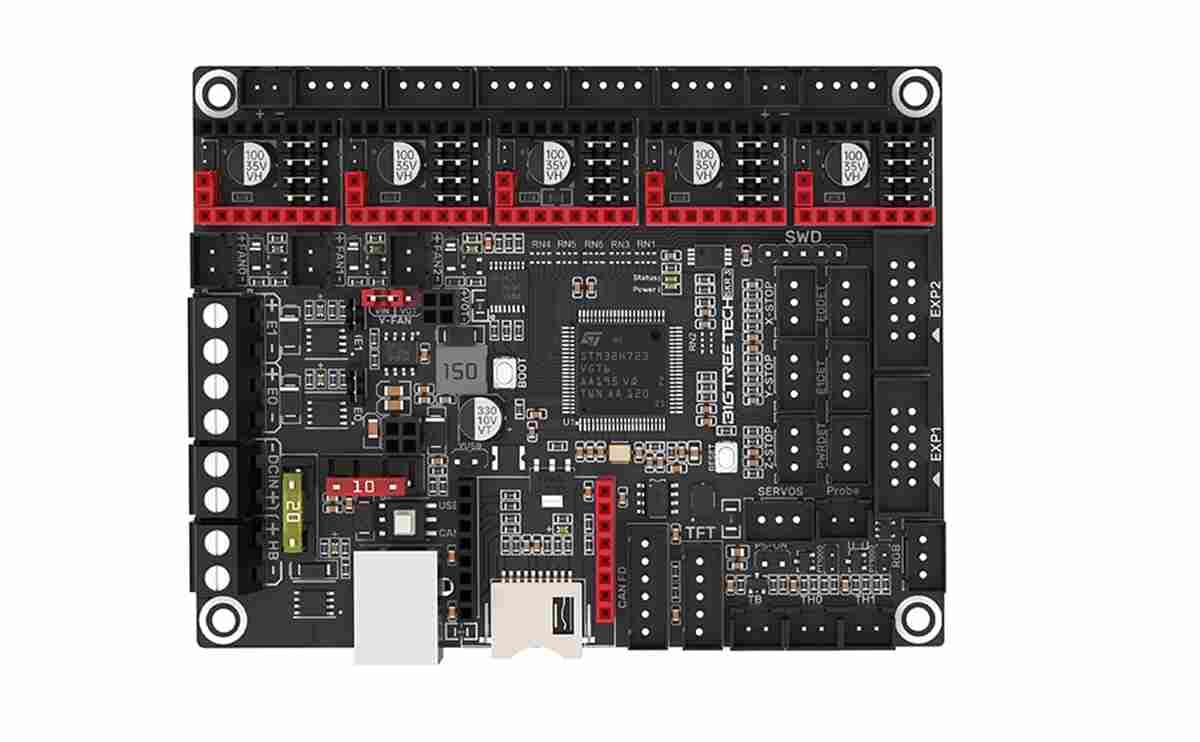
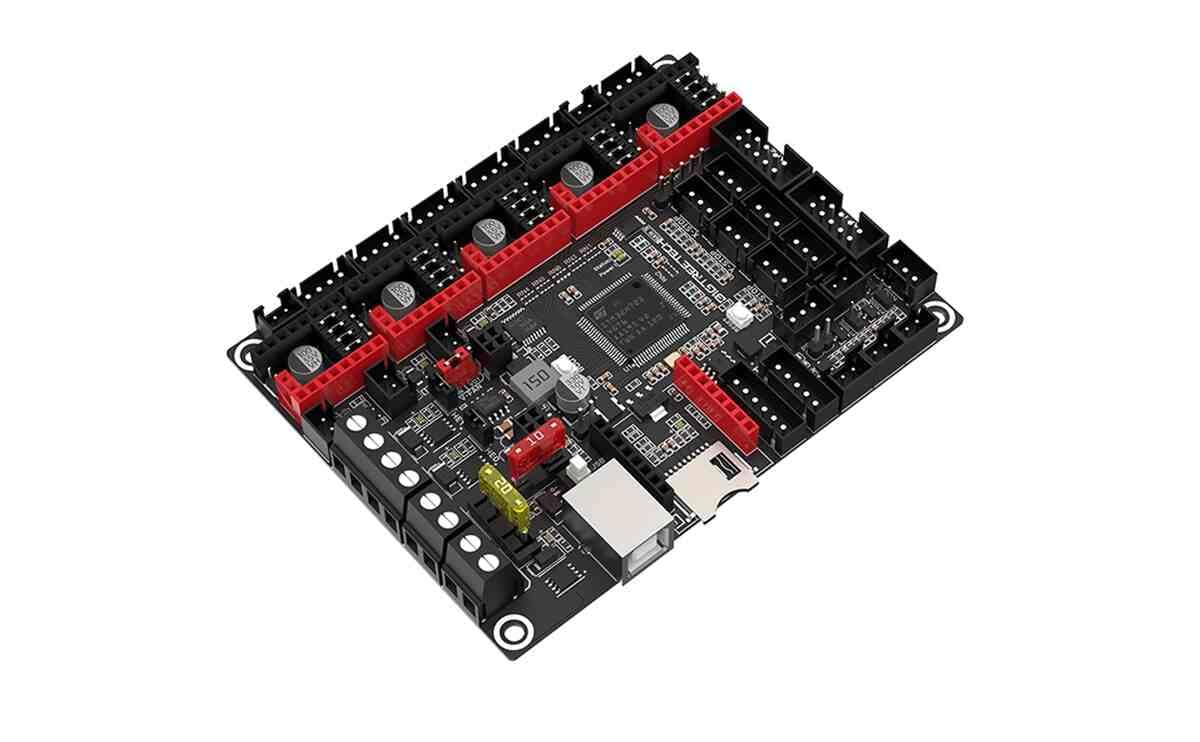
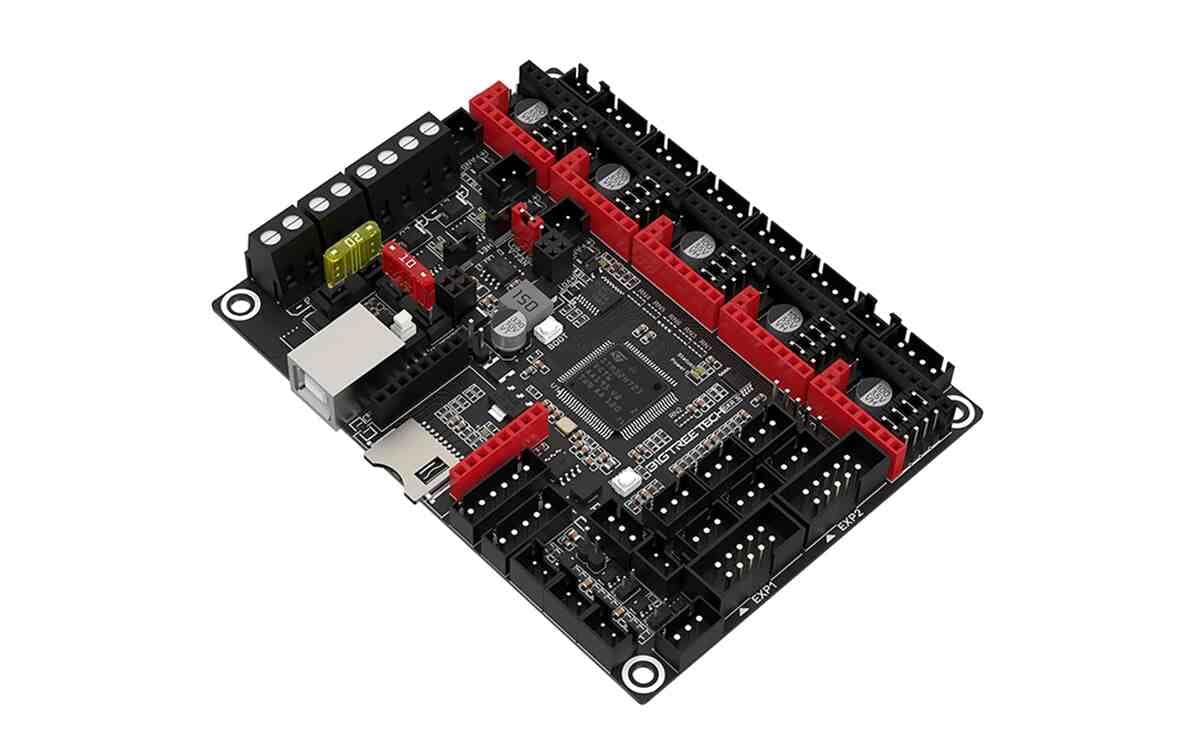
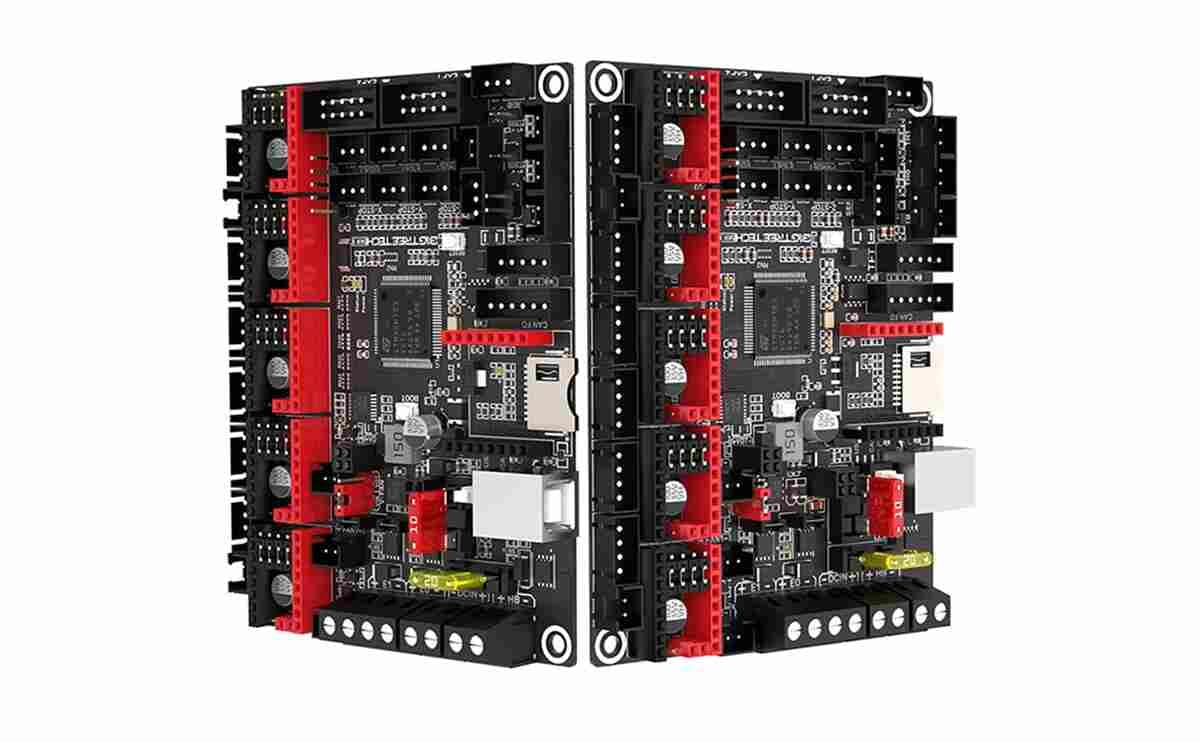




1 review for SKR 3 Control Board Bigtreetech Motherboard 32Bit Board latest for 3d Printer Machine